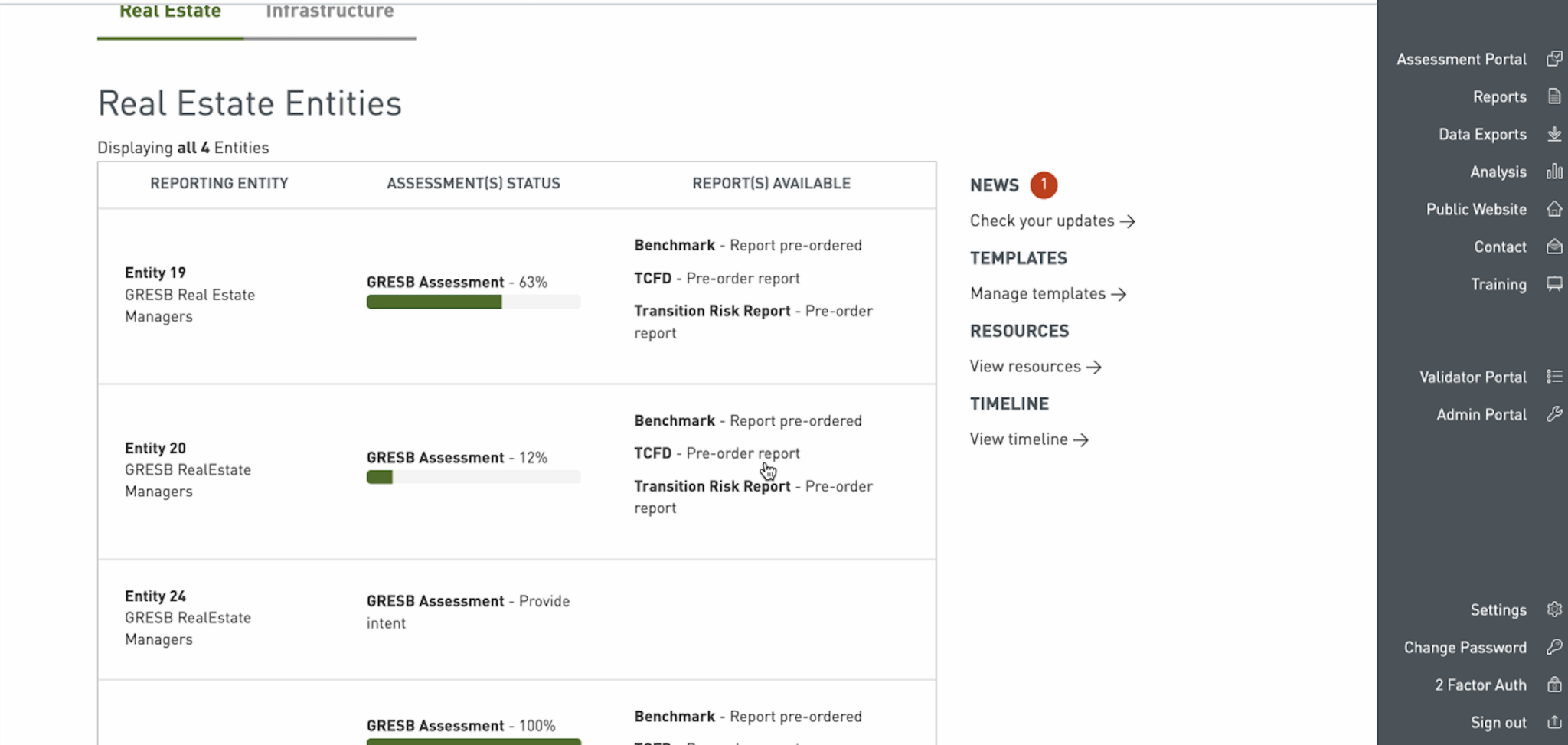
How to purchase a Transition Risk Report
Step 1: Access the “Assessment Portal” and select ‘pre-order report’ for whichever entity you want to purchase for (under the “reports available” column).
Step 2: On the shopping page, click ‘pre-order report’.
Step 2: Fill in your billing details.
Step 3: If you haven’t already signed an addendum to your participant agreement to purchase our new products, you will be sent a DocuSign to complete, after which the report will be made available.
Go back and read about the Transition Risk Report.